What Internet Speed Do I Need?
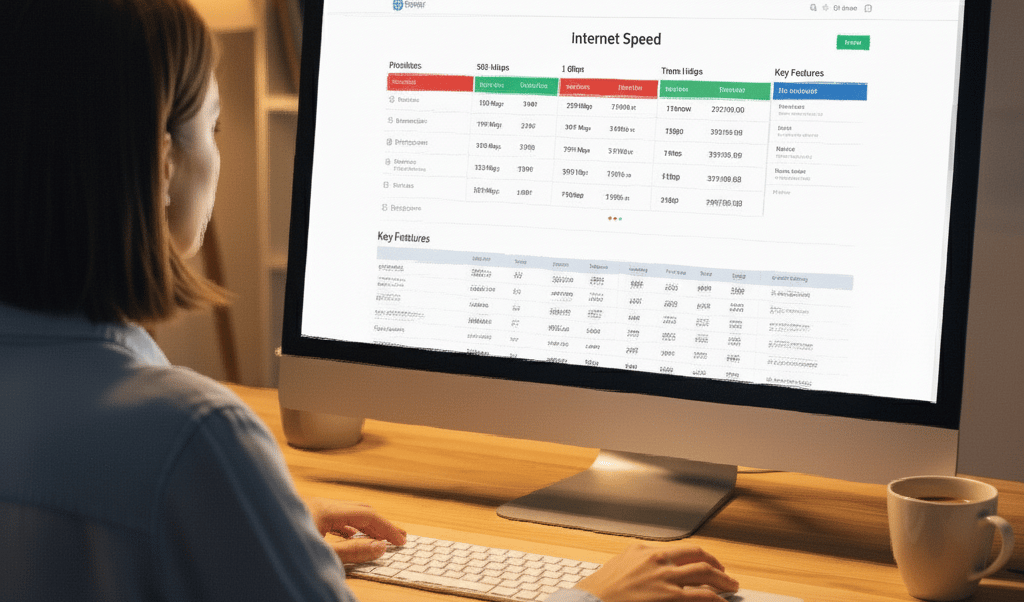

Whether you're gaming, streaming in 4K, working from home, or simply browsing the web, knowing your internet speed and what you actually need is crucial. In this guide, we’ll break down what Mbps means, compare various connectivity types (like fiber internet, DSL, cable, and satellite), and help you choose the best internet plans based on your usage. Let’s dive into the world of broadband internet, Wi-Fi speed, and performance—starting with the basics.
What Does Mbps Mean?
Mbps stands for megabits per second, a measure of your internet speed. It tells you how fast data is transferred to and from the internet. For example:
Download speed refers to how fast you receive data (e.g., streaming a video)
Upload speed refers to how fast you send data (e.g., uploading a file or live streaming)
1 gigabit = 1000 Mbps, so 1 gig internet speed is considered ultra-fast.
Types of Internet Connections and Their Speeds
Fiber Internet Speed
Fiber optic internet is currently the fastest and most reliable internet connection. It uses light signals transmitted through fiber-optic cables and can deliver symmetrical upload and download speeds—ideal for gaming, video conferencing, and high-quality streaming.
Typical fiber internet speed: 300 Mbps to 10 Gbps.
Popular providers: AT&T Fiber Internet and Ezee Fiber (based on location)
Advantages: Low latency, equal upload and download speeds, and excellent reliability.
Fiber optic internet providers offer some of the most advanced high speed internet access services on the market.
Cable Internet Speed
Cable internet uses coaxial cable lines (also used for cable TV) and offers relatively acceptable download speeds, but lower upload speeds compared to fiber.
Cable internet plans typically range from 100 Mbps to 1 Gbps.
While good for streaming and browsing, performance degrades during peak usage times.
DSL Internet Speed
DSL internet operates through standard telephone lines and is slower than both fiber and cable. It may still be suitable for basic activities like web browsing and light streaming.
DSL internet speed usually ranges from 10 Mbps to 100 Mbps.
Commonly used in rural areas or where cable or fiber optic internet isn’t available.
You can use a DSL speed test online to evaluate the performance of your DSL internet service.
Satellite Internet Speed
Satellite internet connects via signals transmitted between a satellite dish and orbiting satellites. It's available in most rural areas, but has high latency.
Speeds range from 12 Mbps to 150 Mbps.
Downsides: High latency and weather-related disruptions.
Satellite internet providers include HughesNet, ViaSat, and Starlink.
Fast Internet Plans:
300 Mbps Internet Speed
300 Mbps internet speed is a solid choice for small to medium households with average to high usage.
Gaming: Sufficient, assuming your connection has low latency.
Streaming: Supports multiple 4K streams without buffering.
Remote Work: Capable of handling video calls, file sharing, and VPN access without lag.
500 Mbps Internet Speed
500 Mbps internet is ideal for larger households or users with more demanding tasks.
Gaming: Excellent—supports online multiplayer with minimal lag.
Streaming: Streams multiple 4K videos simultaneously.
Work from Home: Handles cloud collaboration, large file transfers, and video conferencing with ease.
1 Gig Internet Speed (1,000 Mbps)
1 gig internet speed is among the fastest residential internet options available.
Provides fast download and upload speeds for any type of user.
Supports a wide range of connected devices, from smart TVs to gaming consoles.
Reduces lag, buffering, and bottlenecks, even in large homes with heavy usage.
Internet Speed Usage by Activity
Email & Web Browsing: 1–5 Mbps
Social Media: 3–10 Mbps
Video Calls: 10–25 Mbps
HD Streaming: 10–25 Mbps
4K Streaming: 25–50 Mbps
Gaming: At least 50 Mbps
Smart Home Devices: 1–5 Mbps
Internet Speed Checklist: Choosing the Right Plan
Before selecting from available internet plans, consider:
Number of Users: More users require more bandwidth.
Number of Devices: Phones, TVs, computers, and smart home gadgets all compete for bandwidth.
Nature of Usage: Streaming 4K, online gaming, remote work, cloud usage, and smart home integration.
Use a Wi-Fi speed test to identify slowdowns. If your current plan doesn't meet your usage needs, consider upgrading to a fast internet plan from one of the highspeed internet providers.
Internet Speed Testing Tools
Regular testing is the best way to know if you’re getting the speeds you pay for. Use any of these tools to run a network speed test:
Speedtest by Ookla
Google Internet Speed Test
Fast.com by Netflix
A consistent result close to your plan’s advertised rate indicates healthy network performance. If not, you may need to upgrade your service or troubleshoot your setup.
How to Improve Your Internet Speed
If your internet connection speed is slow or inconsistent, try the following methods.
1. Upgrade Your Router
Older routers can limit your Wi-Fi speed. Modern routers support faster speeds, better coverage, and more devices. Consider eero routers, which offer mesh networking to provide consistent coverage across your home.
2. Use Wi-Fi Extenders
If you have dead zones or weak signals in parts of your house, a Wi-Fi extender can help amplify the signal and improve coverage.
3. Switch to Ethernet
A wired Ethernet connection usually offers better speeds and lower latency than Wi-Fi. Use a high-quality ethernet cable for fast internet to connect directly to your router for optimal performance.
4. Switch Providers
Not all high speed internet carriers perform equally in every region. If you’ve tested and optimized your setup, but still have poor performance, consider switching to a more reliable, fast internet provider.
Fast Internet Providers:
1. AT&T Fiber Internet
Wide availability across urban and rural areas
Plans from 300 Mbps to 5 Gbps
Offers high speed fiber internet to homes and small businesses
2. Ezee Fiber Internet
A fast-growing provider in several regions
Affordable fiber internet plans from 1 gig to 8 gig
Offers high speed fiber internet to homes and small businesses
3. Xfinity Fiber Internet
Offers both cable and fiber high speed internet
Competitive pricing and bundle options
Available in most urban and suburban areas
Final Thoughts: What’s a Good Internet Speed for You?
Your ideal internet speed depends on your usage habits, the number of devices in your home, and the quality of your connection type.
Here’s a quick summary:
300 Mbps: Ideal for small to medium households with moderate to heavy use.
500 Mbps: Suitable for larger households and heavier usage like multiple 4K streams or gaming.
1 Gig: Best for advanced users, large homes, remote workers, and anyone looking to future-proof their connection.
Run an internet speed test online, check your internet speed, and compare with your needs. Whether you're using fiber optic internet, cable, or DSL, knowing your actual network speed can help you make better decisions.
FAQs
1. What is a good internet speed for gaming?
A good internet speed for online gaming is at least 300 Mbps with low latency and jitter. Fiber optic internet offers the best experience due to its super low latency and consistent performance.
2. Is 300 Mbps fast internet?
Yes, 300 Mbps internet speed is considered fast for most households. It supports multiple users streaming in 4K, online gaming, and remote work with video conferencing. It's a good internet speed for families with 3–4 connected devices.
3. Is 1 gig internet worth it?
1 gig internet speed (1,000 Mbps) is worth it for heavy users, smart homes, gamers, and remote workers needing ultra-fast download and upload speeds. It also future-proofs your home for increased bandwidth needs.
4. What internet speed do I need for streaming 4K?
Streaming 4K video requires at least 25 Mbps per stream. For households with multiple 4K devices, a plan with 300 Mbps or higher is recommended for smooth playback and buffer-free experience.
5. How many Mbps do I need for remote work?
For smooth remote work, including video conferencing and cloud apps, you'll need at least 100 Mbps. If multiple people are working from home, consider 300 Mbps or more for optimal performance.
6. What is Mbps in internet speed?
Mbps stands for megabits per second and measures how quickly data is transferred over the internet. Higher Mbps means faster download and upload speeds, which is critical for tasks like streaming, gaming, and file transfers.
7. Does the number of devices affect my internet speed?
Yes, more connected devices mean more bandwidth usage. Households with 5+ devices actively streaming, gaming, or downloading may need 500 Mbps to 1 Gbps to avoid slowdowns. Always measure internet speed when performance drops.
8. What is the best internet speed for video calls?
For stable video calls on platforms like Zoom or Google Meet:
HD video requires 2–4 Mbps per user
Group calls or screen sharing need 5–10 Mbps
For multiple users, aim for at least 100 Mbps total bandwidth
9. Can I run a speed test on Wi-Fi?
Yes, you can run a speed test on Wi-Fi using mobile or desktop devices. Search for “test Wi-Fi speed” or “speed test for Wi-Fi”. For best results, run tests near the router and during different times of day.