Modem vs Router: What’s the Difference?
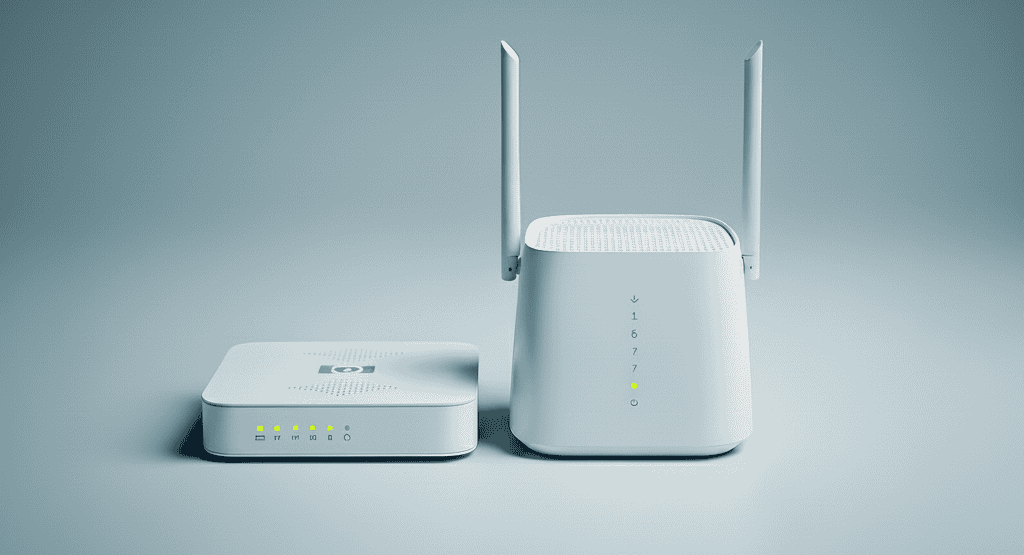

When setting up home internet, people often wonder: what’s the difference between a modem and a router? Although the two are essential for connecting to the public internet, they serve unique roles. This guide explains modem vs router, how they work, and whether you need both for your home network.
What Is a Modem?
A modem (short for modulator-demodulator) is the device that connects your home to the internet service provider (ISP). It converts the signal from your internet provider into digital data your devices can use. Without it, your devices couldn’t access the internet.
Common Types of Modem Internet Connections
1. DSL (Digital Subscriber Line) Modem
A DSL modem uses a standard phone line to connect to your internet service provider (ISP).
Advantages: Affordable and widely available through DSL internet providers.
Limitations: DSL internet speed depends on distance from the provider.
2. Cable Modem
A coaxial cable modem (or coax modem) uses the same type of cable as your TV service.
Advantages: commonly offered by cable internet providers.
Limitations: Shared bandwidth may slow speeds during peak hours.
3. Fiber Optic Modem
A fiber optic modem uses fiber optic cables to deliver ultra-fast internet speeds. Perfect for streaming, online gaming, and video conferencing.
Advantages: Lightning-fast and extremely reliable.
Limitations: Limited to areas with fiber broadband infrastructure.
4. Satellite Modem
A satellite modem connects to satellites orbiting Earth, ideal for rural areas without wired options.
Advantages: Available almost anywhere.
Limitations: Higher latency and cost.
What Is a Router?
A router is the broadcaster that distributes your internet connection—either wirelessly (Wi-Fi) or via a wired Ethernet connection. It connects to the modem and manages communication among all your devices.
What Does a Router Do?
The router assigns IP addresses to devices on your network and directs data efficiently. It ensures smooth operation of your home network and helps manage multiple users or devices at once.
Advantages of a Router
Firewall Protection
Acts as a firewall, blocking unauthorized access from the public internet.
Network Security
Protects IP addresses, enhances network security, and prevents intrusions. Users can even check IP information or perform an IP address look up to monitor IP locations.Parental Control
Enables Parental Control settings to manage device access, limit screen time, or filter inappropriate content.Virtual Private Network (VPN)
Allows connections through virtual private network services or a virtual private network browser, adding another layer of encryption and privacy.
Wi-Fi vs Ethernet
Wi-Fi connects devices wirelessly, offering convenience and flexibility.
Ethernet, however, provides a wired internet connection that’s more stable and often faster.
So, is Ethernet faster than Wi-Fi?
Yes—Ethernet connections usually offer lower latency and higher consistency, making them ideal for gamers and professionals.
To eliminate dead zones, consider using Wi-Fi boosters such as eero Wi-Fi mesh system. It extends coverage by creating a seamless network throughout your space, balancing speed and reach.
What Is a Gateway?
A gateway combines a modem and router into one convenient unit. Many internet service providers (ISPs) provide gateways to simplify installations and reduce clutter.
Pros
Easy setup—no need for two separate devices.
Saves space and cables.
Often includes built-in network security and Parental Control tools.
Cons
Less customization than standalone devices.
If one part fails, the whole device must be replaced.
May not perform as well as high-end standalone routers or modems.
ONT vs Modem
For fiber internet, you might encounter an ONT—short for Optical Network Terminal. When it comes to fiber optic internet, ONT plays the same role as a modem.
What Is an ONT?
An ONT converts light signals from fiber optic cables into electrical data that your router can use.
In simple terms, it’s a fiber optic modem for fiber internet connections.
Do I Need a Modem and a Router?
This is one of the most common questions:
If you have a gateway, you already have both in one device.
If you have separate units, you need both:
A modem connects to your internet service provider (ISP).
A router distributes that connection to your devices.
So, do you need a router with a modem? Yes—unless it’s a combo device.
And is a modem and a router the same thing? No, they serve different purposes.
To summarize:
Modem: Brings the internet into your home.
Router: Spreads that internet to all your devices.
How Do I Know If My Modem or Router Is Fast Enough?
Check your internet plan speed, then verify that your modem and router support those speeds.
DSL modem: Up to ~100 Mbps depending on DSL line quality.
Coaxial cable modem: Up to 1 Gbps with compatible plans.
Fiber optic ONT: Can exceed 1 Gbps.
For routers:
Look for Wi-Fi 6 or Wi-Fi 7 compatibility.
Choose Gigabit Ethernet ports for wired internet connections.
Use a mesh system like the eero mesh Wi-Fi system for large homes or offices.
Conclusion
Now you know the key differences between a modem and a router—and why both are essential for your internet connection. Understanding the roles of each device helps you create a faster, safer, and more reliable home network—whether your internet comes through DSL, cable, fiber optic, or satellite service.
FAQs
1. Do you need a router with a modem?
Yes, unless you have a modem-router combo (gateway), you’ll need a separate router to create a Wi-Fi or Ethernet network for your devices. The modem alone only connects you to your ISP.
2. Is a modem and a router the same thing?
No, they are different. The modem establishes your internet connection, while the router allows multiple devices to share that connection.
3. What does a router do?
A router connects multiple devices to the internet and to each other. It assigns IP addresses, manages traffic, and adds network security features such as firewall protection, Parental Control, and VPN access through virtual private network services or a virtual private network browser.
4. What is a modem used for?
A modem serves as the communication bridge between your internet service provider (ISP) and your home. It translates analog or optical signals into digital data that your devices can understand.
5. What is a gateway and how is it different from a router?
A gateway is an all-in-one device that combines both a modem and a router. It connects to your ISP and distributes the signal to your devices. While convenient, gateways may not offer the same customization or performance as separate, high-quality modems and routers.
6. What is the difference between Wi-Fi and Ethernet?
Wi-Fi provides a wireless connection for convenience, while Ethernet uses a cable for a wired internet connection that’s faster and more stable. If you’re wondering is Ethernet faster than Wi-Fi, the answer is yes—Ethernet typically offers lower latency and higher speeds.
7. Do I need both a modem and a router for fiber internet?
If you have fiber internet, you’ll likely have an ONT (Optical Network Terminal) instead of a traditional modem. You’ll still need a router to share that connection with your devices.
8. Is Ethernet faster than Wi-Fi for gaming?
Yes. A wired Ethernet connection is typically faster, more stable, and experiences less latency compared to Wi-Fi, making it ideal for online gaming.
9. Can I use my own modem and router with my ISP?
In most cases, yes. Many ISPs allow you to use your own modem and router instead of renting theirs. Just ensure your devices are compatible with your DSL, cable, or fiber service type for optimal internet speed.
10. Can a router work without a modem?
No. A router can’t connect directly to the internet without a modem (or ONT) unless it’s part of a gateway system. The modem (or ONT) is what communicates with your ISP to bring the internet signal into your home.